Early in 2018, we started hearing whispers of a new visual editor for WordPress. It was like a voice in the wind: “Guuuuteeeeenbeeeeerg.” Spooky, we know.
These whispers quickly grew louder and made their way to the blog circuit and the main stages at WordCamp conferences. Then in May, we saw it for ourselves: The “Try Gutenberg” button showed up on WordPress backends everywhere.
The arrival of the Gutenberg WordPress editor is at our doorsteps, and we’re faced with a very important question: Now what? Well, we’ve got a plan, and as Die Hard‘s John McClane might say, “Welcome to the block party, pals.”
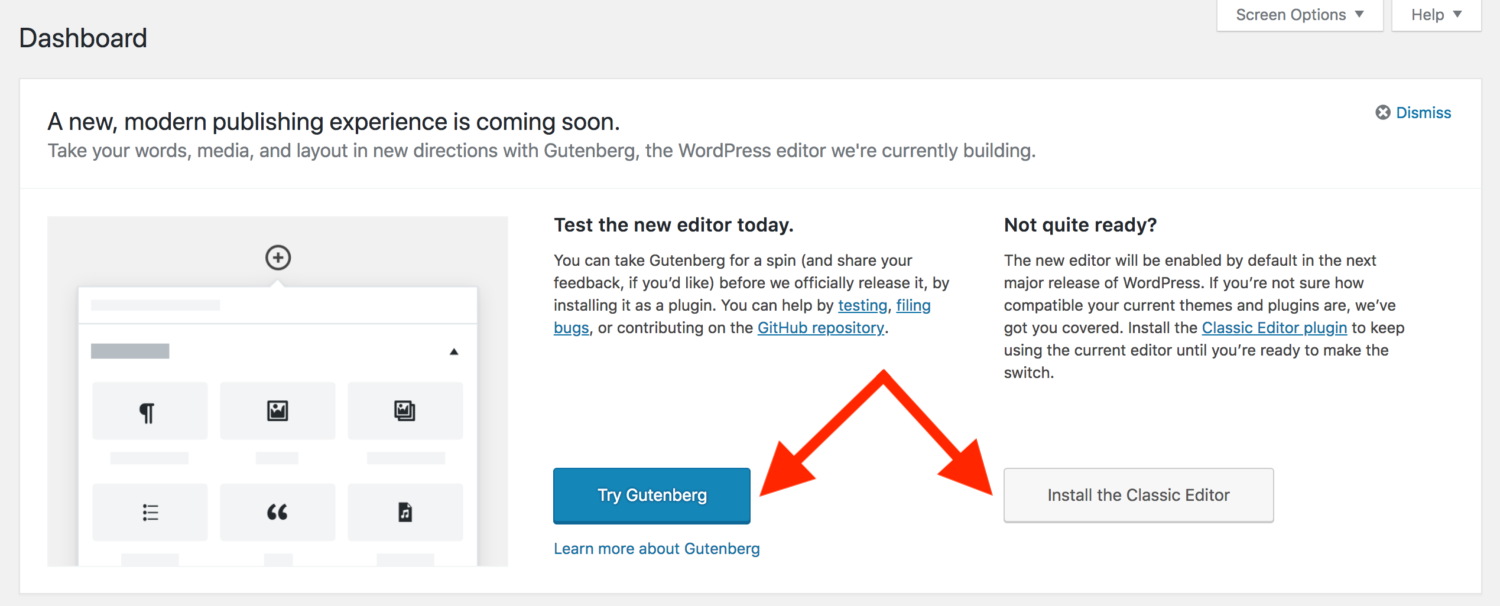
Source: How To Try Gutenberg Safely In a Sandbox Environment by WP Engine
A Quick Review: The Gutenberg WordPress Editor
If you’re new to the WordPress world and don’t know much about Gutenberg, no need to fret. You can hop on over to part 1 in our Gutenberg series as well as enjoy this CliffsNotes version:
- Gutenberg is the new block editor that will replace the original WordPress editor that you may be used to.
- This new editor works a lot like several popular “visual editor” plugins, such as WP Bakery, Beaver Builder and Divi, allowing you to add and fill content blocks and position them on the page as you go along.
- Gutenberg is set be released December 6, 2018, as part of the WordPress 5.0 core software update.
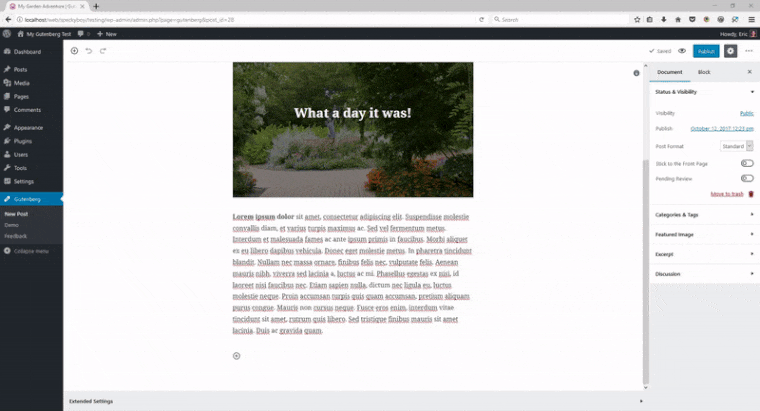
Source: How the Gutenberg Editor Is Changing WordPress by Envato
Gutenberg Is Here. Now What?
Depending on who manages your website, you have two options:
- Welcome Gutenberg with open arms. If you’re eager to jump on board, that’s great! We think Gutenberg is a pretty cool piece of editing software. (But be sure to check out our tips under “Can’t Wait to Upgrade to Gutenberg?” below before you install.)
- Keep Gutenberg at arm’s length for a while. If you’re not quite ready to make the switch, here’s some good news: WordPress has developed the Classic Editor plugin for WordPress. This plugin, once installed, will disable this new editor’s functionality while still allowing you to keep your site updated and secure. But be forewarned: You cannot simply avoid Gutenberg by doing nothing. You must install the Classic Editor plugin if you want more time.
What We Recommend: Install the Classic Editor Plugin … and Wait
As with any new software, the first version of Gutenberg may have some bugs or eccentricities. If your site was designed and built before Gutenberg, it’s likely that there are a few (or quite a few) elements that won’t be compatible with the new content blocks. Using the Classic Editor plugin allows all of us to take some time to determine when a site should upgrade to Gutenberg instead of having our hand forced.
If we manage your website for you, we’ve got you covered. 
Over the next month, we will be handling the installation of the Classic Editor plugin and running the required site updates for you. In the meantime, continue to resist the urge to “Try Gutenberg.”
If you manage your own website, never fear!
We won’t leave you all by your lonesome. Follow this Classic Editor plugin step-by-step guide:
- Important: Do the following before you update your site to WordPress 5.0.
- Back up your site.
- Install the Classic Editor plugin.
- Activate the plugin and keep all the default settings in place.
Can’t Wait to Upgrade to Gutenberg?
Right on! We admire your adventurous spirit. If you plan to go it alone, we recommend first perusing WordPress’ handy guide to Gutenberg. The main page is slick—hover over any content area on the page and it’ll reveal the content block used to create it.
However, If you’re already using a page builder, such as WP Bakery, Beaver Builder or Divi, we recommend waiting a bit longer until Gutenberg has evolved to be more fully featured like these tools.
If you’d like some help and guidance with upgrading to Gutenberg, sign us up! We can start your Gutenberg upgrade as early as January 2019 and get your New Year started off with one heck of a block party.
- We’ll first perform an assessment of your site to determine the best way for you to take full advantage of everything Gutenberg has to offer.
- Then we’ll chat about all the amazing possibilities. There’s a wide range of work that could be done during this time, from simply setting up your current site to work with Gutenberg blocks, to updating some features and functionality, to a complete redesign (if you’re feeling the itch for that).
- And finally, we’ll train you on how to use Gutenberg as a part of this process.
Gutenberg is more than an editor. It’s also the foundation that’ll revolutionize customization and site building in WordPress. —WordPress.org
Welcome to the Block Party, Pals
Gutenberg is a change that the entire WordPress community is going through together. If you have any questions along the way or simply want to talk with someone about this new content editing era, give us a call. The Geeks are here for you.
Want a refresher or more resources about Gutenberg? You’re in luck! Check out part 1 of our Gutenberg series.
