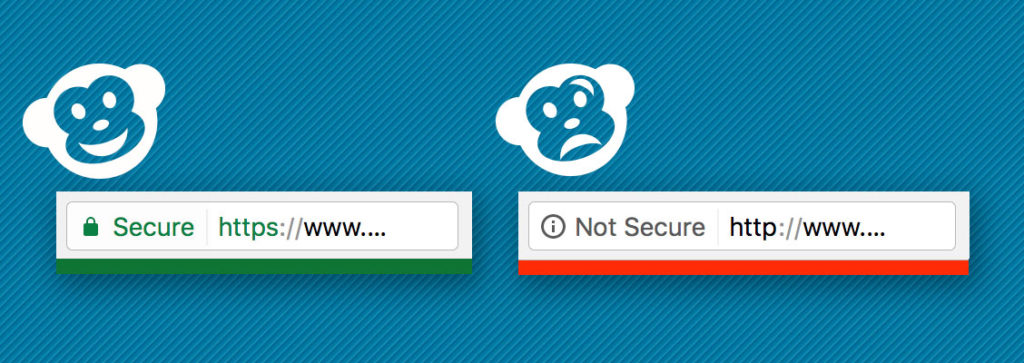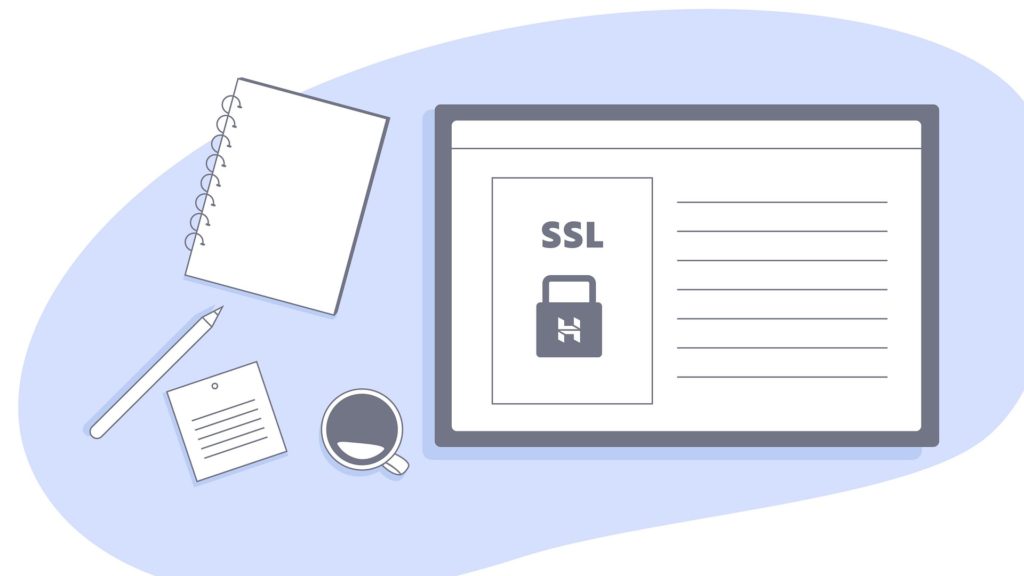
One of the most common website questions we hear is: How do I know my website is secure—for me and for my customers?
The answer? Secure Sockets Layer.
No, that’s not a new footwear fashion trend (although we’d love to see how that played out).
We’re talking about digital certificates, secret handshakes, and browsers and computers in cahoots together.
So grab your decoder ring and read on ‘cuz the Geeks are here to break it all down for you.
What is an SSL certificate?
SSL (Secure Sockets Layer) is a protocol for establishing authenticated and encrypted communication between networked computers.
By extension, an SSL certificate is a digital document that proves your website can be trusted to handle your visitors’ information securely.
In layman’s terms, an SSL certificate tells the cyberworld that your website is the real McCoy.
How does an SSL certificate make my website more secure?
Whether it’s a secret speakeasy hidden behind an ice cream parlor or the brick wall to Diagon Alley, there’s always a public-facing door that requires you to know the password or secret knock before it will open.
And the same is true when it comes to proving your website is secure: You gotta know the secret handshake.
Well, not you personally. This secret handshake happens between your web browser (Chrome, Firefox, Safari, etc.) and your web server (the computer where your website files live).
How it works (a very loose interpretation):
- Your potential client or customer tells their web browser (let’s say Firefox) to go to your website.
- Firefox sees that there’s an SSL certificate in place on your web server and uses your certificate’s info to verify your website’s identity.
- Firefox then says to your web server, “Hey! You seem legit. Let’s do the secret handshake before we become BFFs.”
- If everything checks out, a private chit-chat session begins.
Want more? Check out this post explaining the geeky details about the SSL authentication and encryption process.
What does having an SSL certificate say about your website?
When a visitor comes to your site, it’s the beginning of their relationship with you and your brand.
And the foundation of a great relationship is trust.
Having an SSL certificate says that your site can be trusted by ensuring:
✔ Your site is authentic. (The secret handshake was completed.)
✔ Your site has integrity. (The secret handshake wasn’t altered by a third-party hand-slap fest.)
✔ Your site is encrypted. (All chit-chat is now bound by website/server confidentiality.)
By using an SSL certificate (plus full HTTPS), you’re helping to ensure that all data passed between your website and your visitor’s browser remains private and secure.
How do I get an SSL certificate?
Fortunately for you and for your website, there are oodles of options (and costs) for obtaining an SSL certificate.
- For those who host with us and WP Engine – Great news! SSL certificates are included in all WP Engine hosting plans.
- For the DIYer – If you’re tech-savvy, then installing your own SSL certificate may be right up your alley. Check out this great HubSpot article with loads of details.
- For the “install it for me, please!”er – You got it! If you’re unsure about your SSL status, have questions or need help with anything, give the Geeks a holler.
The SSL certificate increases the user’s trust and confidence in the website by letting them know that the site is secure and their connection is private.
WP Engine
Featured SSL image credit: Pixabay