From important legal papers to favorite home movies to grandma’s secret cookie recipe, it’s important to keep a backup in case something ever happens to the original.
And that includes your website!
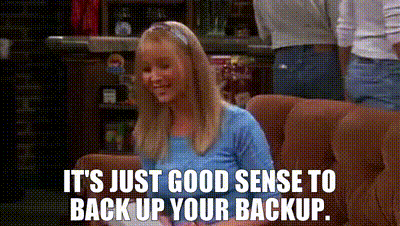
Having multiple backups serves as an insurance policy that your site will be around (in the way that you want it) for a very long time.
🙌 Fortunately for our hosting clients (and their sites), one of WP Engine’s most powerful features is creating multiple backup points.
And we’re going to break down what those are—and why they’re so very awesome. ⬇️
What exactly is a “backup point”?
A “backup point” is a fancy way of designating the exact point in time ⏰ when a backup of your website was made.
Why would I ever need a backup of my website?
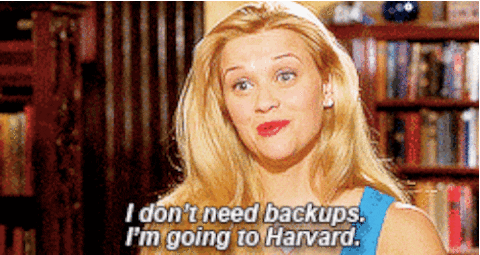
There are oh-so-many reasons!
And in our experience, these are the top four reasons why you might go looking for a backup of your website:
- Your site fell prey to hackers.
- A natural disaster took out vital systems, resulting in data loss.
- Someone accidentally deleted important content from your site—and you want it back!
- While running monthly website updates, an updated plugin didn’t play nice with the rest of the site, and we need to revert back to an earlier version to do some troubleshooting.
Does it matter where I store my backups?
Yes! As they say in real estate, it’s all about location, location, location.
Picture this:
⓵ You did your due diligence with grandma’s aforementioned cookie recipe by making multiple copies-slash-backups. (Good job, you!)
⓶ You gleefully envision future generations praising your name as the preserver of this prized family heirloom.
⓷ Until you realize that you kept the original + the copies in that storage box in the shed that burned down two years ago after a rogue fireworks incident. (Total bummer.)*
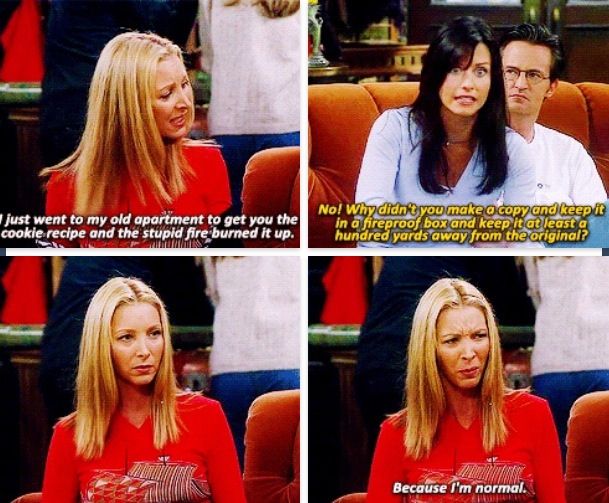
Moral of the story: Keep your backups in a different location!
*Names, characters, business, events and incidents are the products of the author’s imagination. Any resemblance to actual persons, living or dead, or actual events is purely coincidental.
Do I really need multiple backup points?
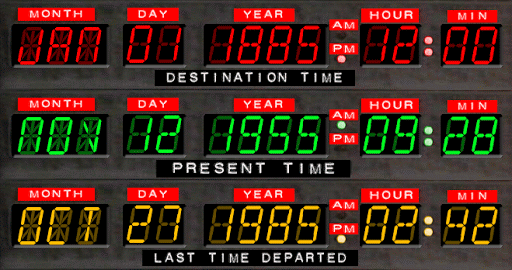
Again, the short answer is “yes”!
We love partnering with WP Engine because they are incredibly diligent with safeguarding websites, including how they handle your website’s backups.
✅ WP Engine has both automated (set it and leave it) and manual (on-demand) backups to help protect your data.
✅ Backups exist for all environments on WP Engine by default: Production (your live site) + Staging and Development (what we developers need to do the things we need to do).
✅ These backups are stored offsite on Amazon S3 + are encrypted in transit and at rest. (Remember: location, location, location!)
Within the WP Engine backup system, users are able to run a backup at anytime and even label that particular backup with a helpful title for reference, such as:
- “Before updating plugins on Nov 1”
- “Before adding the new Team subpages”
- “Before Hurricane Ian”
That way, if something wreaks havoc with your site, WP Engine’s convenient backup points allow us to (cue music) ← go back in time → and restore your site as if nothing happened.
Extra (Backup) Credit
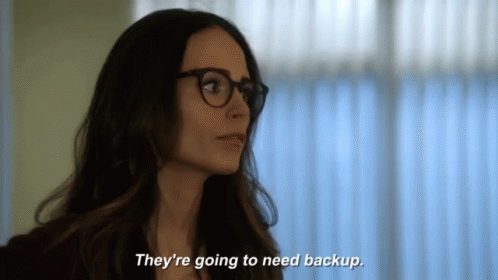
How long does it take to restore a website from a backup?
The automated restore process can take anywhere from a few minutes to several hours, and it depends on:
- the size of your site
- the number of files associated with your site
How much do backups cost?
If you host your website with us through WP Engine, multiple backup points are included with your hosting plan. Hooray!
More we 🧡: Backups with just a few clicks!
Whether a backup needs to be made or restored or shared, WP Engine has created a user experience that (to us) feels delightfully frictionless.
🕐 Each backup process usually requires only 1-2-3 clicks!
💨 Which makes getting to the nitty gritty of your site that much faster.
Backing up your site files and database is like creating an insurance policy. It’s something you can cash in as and when you need it.
WP Engine
Image credits: Friends, Legally Blonde, Friends, Back to the Future, Lethal Weapon
Got a website hosting question?
